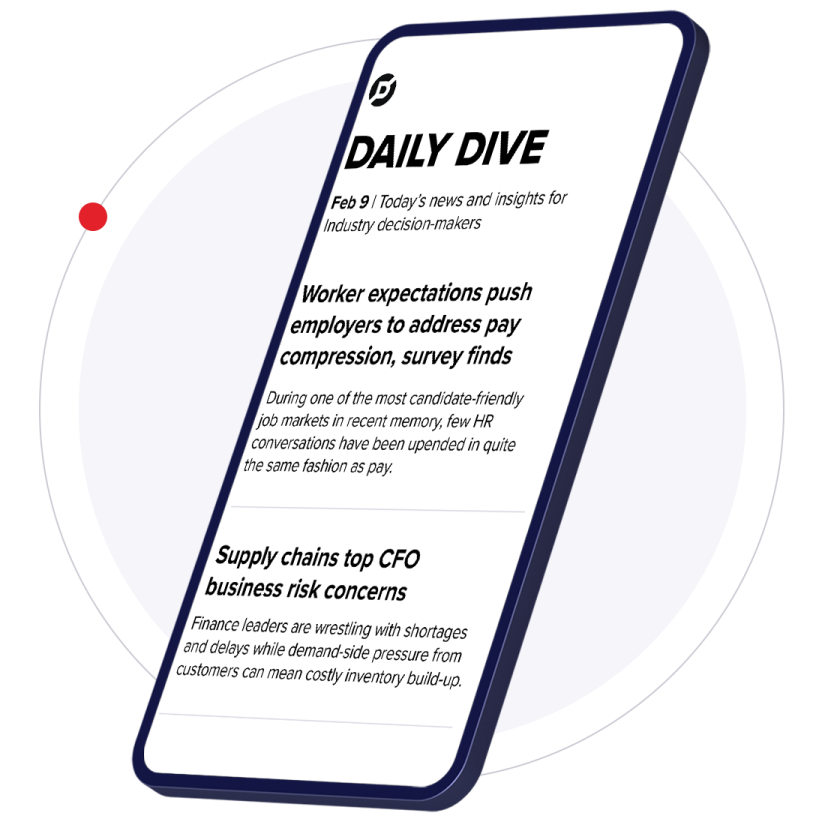Tech-savvy tenants and property managers often get excited about the idea of mobile credentials and using smartphones to gain access to living and recreational spaces. In fact, according to a 2025 report from proptech platform Rently, more than half of today’s renters expect modern rental properties to include smart locks, smart thermostats, and security cameras as part of the living experience.
The concept of mobile credentials is appealing in theory, and it does offer many benefits to both groups of users.
For property managers, mobile credentials can:
- Improve security through fast access additions or removals without needing to collect keys or rekey locks
- Improve operations by supporting remote access management
- Reduce hassles associated with physical key management
- Provide audit trails to improve monitoring and compliance
For tenants, mobile credentials can:
- Make access more convenient as they enter spaces without keys or fobs
- Reduce the risk of losing access since credentials are stored on their phones
But there are also critical factors to consider before your multifamily facility decides to roll out mobile credentials as the primary access method for its tenants.
1. Evaluate Features Before You Buy
Before you choose a system, explore how it works. Different systems handle tasks like audit trails and activity reports in very different ways, and you want to make sure you choose a system that works for your property and team.
For instance, when it comes to downloading entry logs, some systems require you to physically visit each door to download the data, while others make you connect to each door with your phone, upload the data to the cloud, and then view it from a computer. More advanced systems can send the data to you without manual downloading to save time.
2. Plan Your Access Map Early
To make sure installation goes smoothly, decide in advance how you’ll label each door in the system, and whether you’ll be grouping certain doors or areas together for shared access. For example, some multifamily facilities decide to grant all tenants automatic access to the laundry area, setting the space up as a single-access group.
Identifying and communicating these names and configurations upfront allows the installer to set them up as the system is built, saving time and preventing the need for costly rework later.
3. Choose Systems that Simplify Access
To ensure smooth adoption, choose systems that offer simple mobile credential workflows. This will help with useability, maintenance, and tenant satisfaction. Depending on the system and technology you select, this can mean:
- Minimizing the need for continuous app logins
- Reducing the number of button pushes
- Simple app navigation to access spaces
- Clear prompts for troubleshooting
- Compatibility with a wide range of smartphones and operating systems
4. Set Clear Policies and Train Your Team
As you deploy mobile credentials, you should also create and document clear policies for your property management team that detail how credentials are handled and controlled, including:
- How and when mobile credentials are issued upon move-in
- How and when mobile credentials are revoked when tenants move out or access needs change
- Who is responsible for managing mobile credentials
- Incident response plans for lost or stolen credentials
In addition, staff should be trained on proper procedures to ensure consistency, reduce mistakes, and shore up security gaps.
5. Plan for Backup Access Options
These smart systems introduce new steps to the access process that certain groups of tenants and staff may not want to deal with. For some, it can be a cumbersome, multi-step practice, which involves:
- Finding their phone
- Opening the right app
- Locating the right screen or door within the app
- Pushing the right button
- Holding the phone to the door until it unlocks
As you roll out these types of platforms, it’s unrealistic to expect all tenants to switch to using only their phones, especially in the beginning.
To give tenants the experience they want, be sure to continue support for keys, fobs, or cards. This will also ensure that you have a physical backup in place if it’s ever needed due to system downtime, dead batteries, or an emergency.
6. Audit Access Regularly
Plan to conduct regular audits either quarterly or biannually to tighten security, keep the system clean, reduce the risk of unauthorized entry, and improve operational efficiency. During these audits, look for:
- Two or more active credentials for the same person (duplicate credentials)
- Credentials assigned to expired or inactive users
- Credentials linked to lost or replaced phones, or app logins no longer in use
Document each audit and the changes you make so you have a clear record.
Make Mobile Credentials Work for You
The true value of mobile credentials comes from smart deployment and management.
By planning ahead, deploying the right system, and training your staff, you can roll out mobile credentials to improve security without sacrificing convenience or flexibility.
Taking a balanced approach ensures that these systems will work in the real world for your property, your team, and your tenants.
Learn more about hardware and access options from Hager.